How to Change the UI Median Header to Sticky
There are several reasons why the blog header display must be sticky, it's because maybe some bloggers want to display the label menu at the top when the user scrolls down. Maybe you also want the appearance of the blog to be cooler & dynamic.
However, not all bloggers want a sticky header display. The reason may be because the view is a little closed. Therefore, also adjust the template width and font size if you don't want some articles to be sticky.
Here I will discuss how to make the median ui header sticky. For those of you who use a different version of the template, you can follow my tutorial elsewhere.
How to change the appearance of the median ui header to sticky
- Open blogger dashboard
- Go to Themes --> Edit HTML
- Look for the code below
@media screen and (max-width:896px)
Did you find the code? If you can't find it, try looking for the code below.
(max-width:896px)
Or this Code
header{position:relative
If you have found the code, in that one paragraph there is a code header{position:relative.
Change Relative to Sticky. For example, as shown below.
Before
header{position:relative;border-bottom:0}
After
header{position:sticky;border-bottom:0}
Save Theme & done. You can see now that your median ui template header has changed to sticky.
For users of different versions of the template, you can just wait for an update from this blog. Because changing the blog header to sticky is very easy. However, each template has different code and elements.
Get notifications from this blog
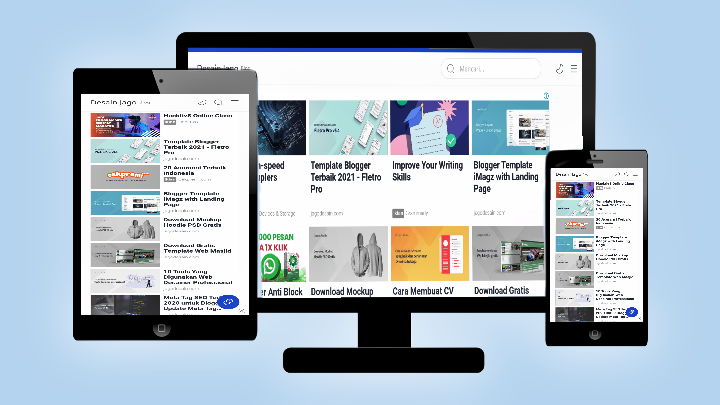
Post a Comment for "How to Change the UI Median Header to Sticky"